VeganMoFo 2017 OPML File
This year, we’re trying to give you as many options as possible to follow VeganMoFo. As well as the RSS page, and the instagram feed linked to in our Blogroll Page, we’ve also put together an OPML file for you to download.
What this means is that you can import this year’s blogs into a blog reader – such as Feedly, and follow our blogs on there! Below, you’ll find the file itself, and a small tutorial on how to import this file into Feedly. You will need to create an account on Feedly in order to use that site!
Download the VeganMoFo 2017 OPML File Here.
- First, download the above file, and save it somewhere you’ll be able to find it later. Change its name, or leave it as it is, it doesn’t matter, so long as you remember what it’s called.
- Next, open up your Feedly.
- In the sidebar, click the green “Add Content” button
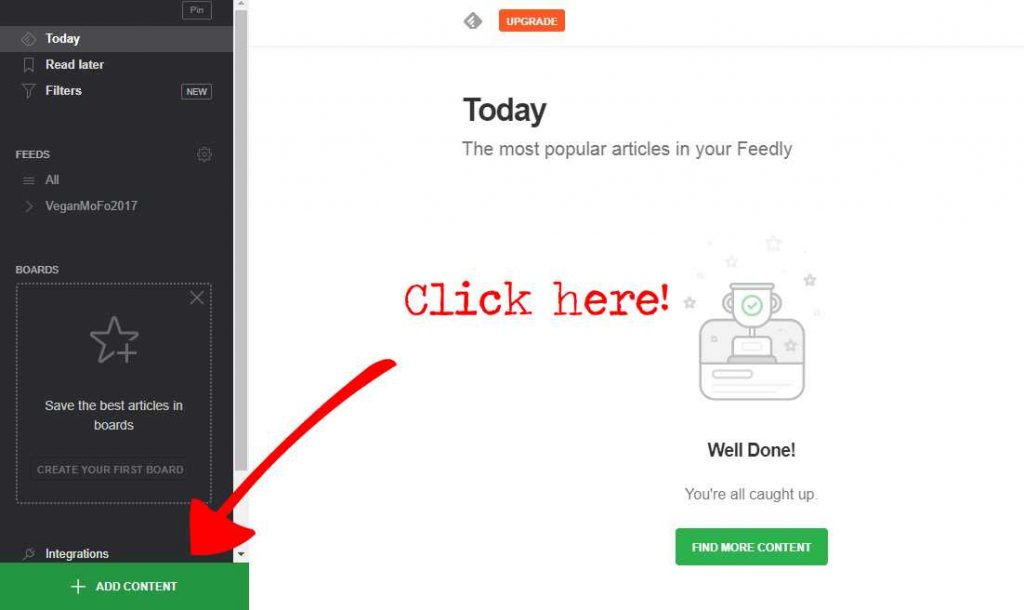
- Next, click the “Import OPML” button.
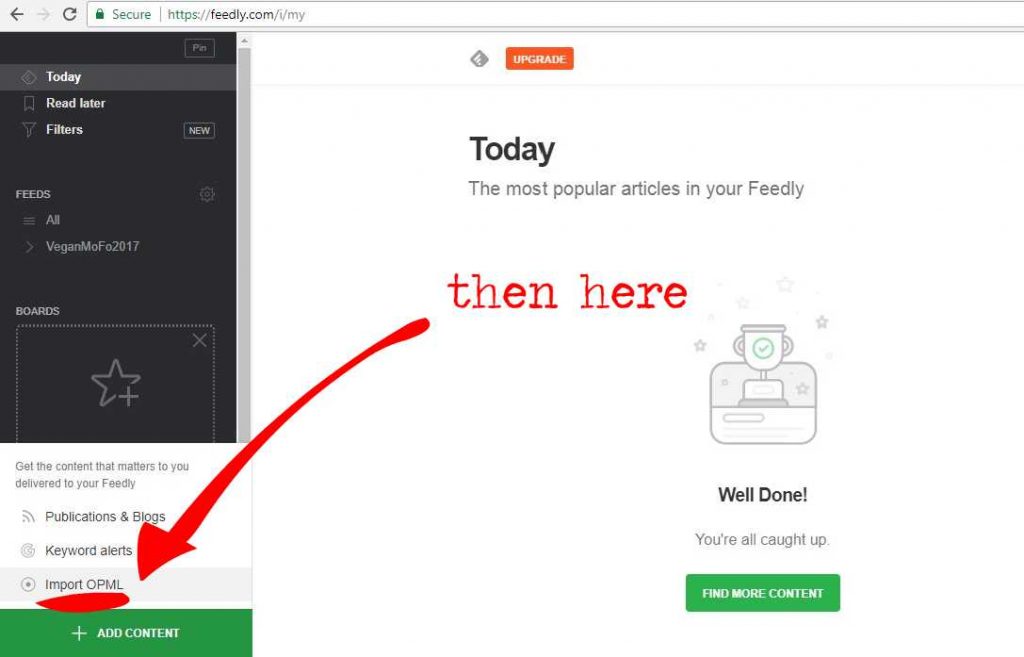
- You’ll be taken to a page where you can upload the file you downloaded earlier. Do this, and it will import all the web blogs that are participating in this year’s VeganMoFo!
If you have any problems with this file, do let us know – but we’re hoping it all works. Enjoy your VeganMoFo!
5 thoughts on “VeganMoFo 2017 OPML File”
Psychotherapy will allow you to take a look at
Autoblogging software will certainly scour the
internet and locate probably the most up-to-date themes other individuals are blogging
about and post it for your site site too.
A small number of you may be confused at this point about how
precisely my outwards bound links became inward bound
links without the other action. Little Known Ways To
(blank)AAn intriguing headline that explains are sharing insider information with your reader.
Wipe everything dry out having a clean towel.
Now it’s period to clean the family fridge exterior.
Become fast friends with your sewing machine!