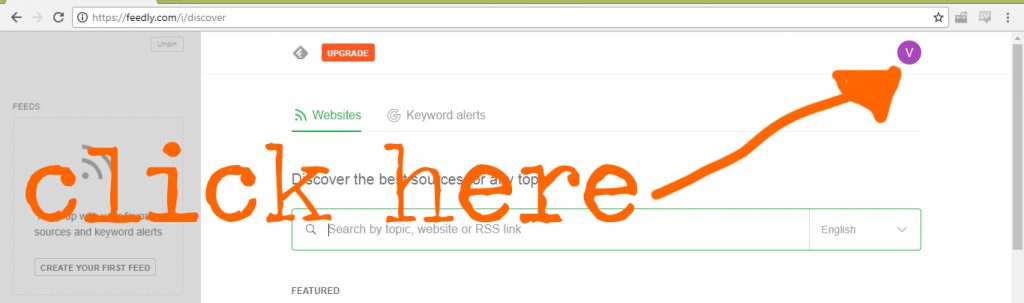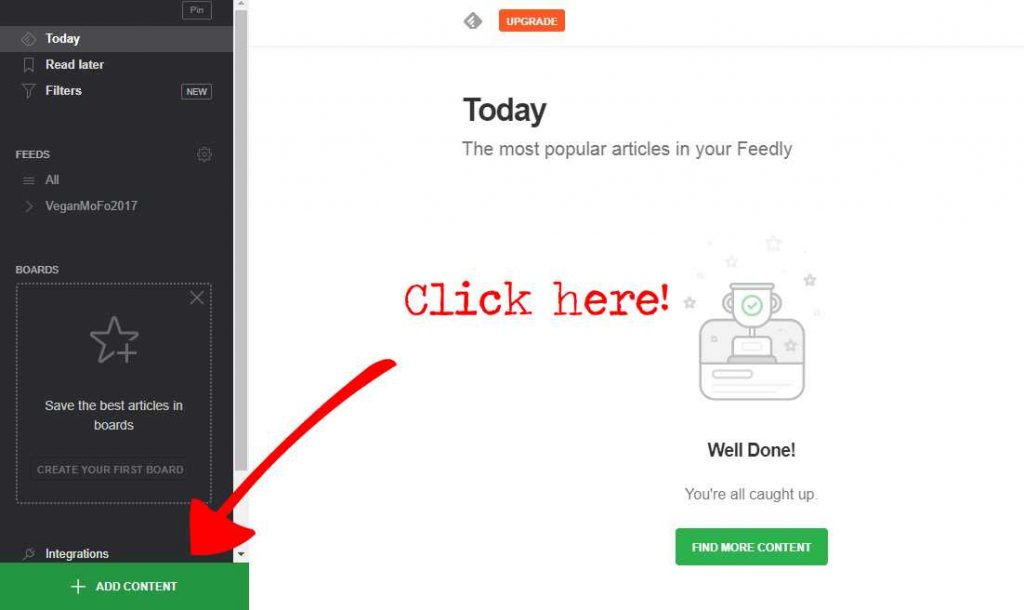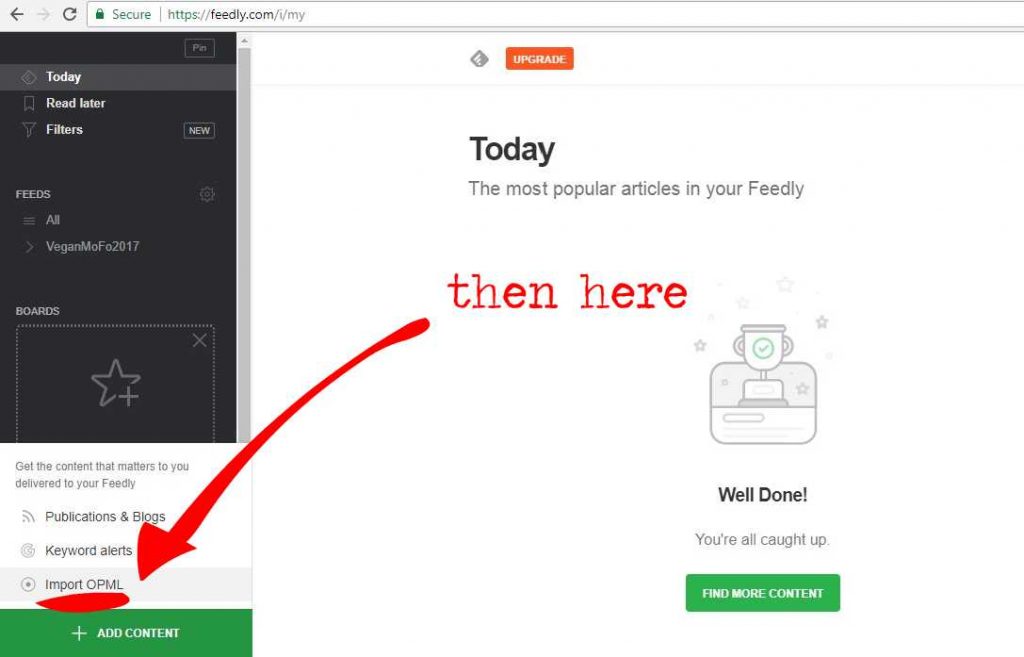2019 OPML File
This year, we’re trying to give you as many options as possible to follow VeganMoFo. As well as the blogrolls, and the instagram hashtag linked to in our Blogroll Page, we’ve also put together an OPML file for you to download.
What this means is that you can import this year’s blogs into a blog reader – such as Feedly, and follow our blogs on there! Below, you’ll find the file itself, and a small tutorial on how to import this file into Feedly. You will need to create an account on Feedly in order to use that site!
Download the VeganMoFo 2019 OPML File Here.
- First, download the above file, and save it somewhere you’ll be able to find it later. Change its name, or leave it as it is, it doesn’t matter, so long as you remember what it’s called.
- Next, open up your Feedly and log in.
- Click on your account picture in the top right corner to bring up a menu
4. Next, click on the option to “organize sources”.
5. Then, click the button that says “Import OPML”
6. You’ll be taken to a page where you can upload the file you downloaded earlier. Do this, and it will import all the web blogs that are participating in this year’s VeganMoFo!
If you have any problems with this file, do let us know – but we’re hoping it all works. Enjoy your VeganMoFo!